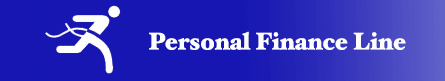Author: Perez Clark
From Monday (October 24), Apple will debut its latest iOS 16.1 updates for iPhone owners using a device newer than the iPhone 8.
Now, users can finally access Apple Fitness without the Apple Watch and collaboratively add, delete, edit, and favorite photos and videos through the iCloud Shared Photo Library.
Apple Has Another iPhone Update Coming On Monday. Here’s What’s New
Apple is releasing the newest iOS version – iOS 16 – on Monday, according to the company’s announcement on Thursday. The update will be made available for owners using a model newer than the iPhone 8 and comes with several features that were unable to make it into the iOS 16 launch earlier in September.
Here’s What’s New:
Use Apple Fitness+ Without The Apple Watch
iPhone users with iOS 16 can now access and subscribe to Apple Fitness+ without having an Apple Watch.
Apple Fitness+ is a subscription service that provides guided meditations and workouts. The service costs $9.99 monthly or $79.99 yearly.
Also, Apple is giving three free months of Apple Fitness+ for purchasing a new iPad, iPhone, or Apple TV.
The only letdown, however, is that you can’t access metrics like your real-time heart rate or the calories you’ve burned unless you have the Apple Watch.
Clean Energy Charging
iOS 16.1 will support Clean Energy Charging. According to Apple, iPhone owners can use the feature to optimize charging when cleaner energy transmissions are available, giving you a passive opportunity to reduce your greenhouse footprint.
To select this feature:
- Open the settings app on your iPhone.
- Scroll down and locate Battery.
- Go to Battery Health & Settings.
- Toggle between the on/off switches right beside Clean Energy Charging.
Your iPhone will selectively charge when there’s lower carbon emission electricity available, reducing your carbon footprint. Additionally, it adapts to your daily charging routine to ensure it is full before you need it.
iCloud Shared Photo Library
The iCloud-shared photo library allows subscribers to invite up to five members (six members max) to a library where each can add, delete, edit, or favorite videos and photos.
Also, the camera app will feature a new toggle that lets you choose if the photos you take should automatically go to your shared library. It helps when you’re on vacation with your friends, and everyone can take pictures with the toggle on, allowing others to access the photos from your shared library.
Live activities for third-party apps
The new iOS version features live activities, showing information from active sports games, items delivery apps – for food & item orders, ride-sharing apps like Uber, and much more.
Now, you can monitor such developments on your lock screen, which means you can view how long it’ll take before the ride or food you ordered arrives.
Homescreen Matter accessories
iOS 16 will support new Matter accessories on the home app. This will allow users to control smart home devices from the comfort of their phones.
Matter is a connectivity standard that aims to bridge the gap between multiple smart home devices, allowing you to perform actions through your smart hub, regardless of whether Amazon, Apple, or Google makes it.
Conclusion
That’s all for today. Above are the biggest highlights of the iOS 16.1 update. If you’re an iPhone user and you have no idea how to install iOS 16.1, here’s a simple guide:
- Launch the settings app.
- Open “General.”
- Tap on software update. The download will start immediately, and you’re iPhone will restart once it is complete.